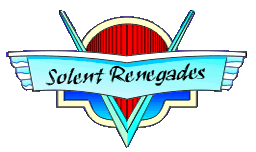At the time of writing this message we have vBulletin 3.8.4, have been waiting for the new upgrade of the talked about vBulletin 4.0. Later on today I will upgrade the forum. This give us even more functionality. 
Before I upgrade I will check how it all runs, the update was released yesterday evening. So not many people have it up and running yet.
Before I upgrade I will check how it all runs, the update was released yesterday evening. So not many people have it up and running yet.