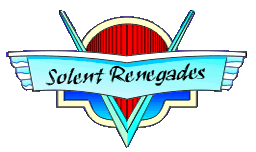EWFMgr is uses in an embedded systems environment. Ideal is your computer is booting from a compact flash disks. As you are effectively write protecting them. Since using this method, occasionally I come across the error "failed getting protected volume configuration with error 1." This usually happens once you have copied a flash card, but it doesn't happen every time. These embedded systems may be used as a media centre in a vehicle, or for data logging.
When you created an image with EWF and run ewfmgr you get the following error message: “Failed getting protected volume configuration with error 1. incorrect function.”
One reason for this can be that you specified the ARC path for the volume wrong.
You can change the ARC path in the running image in the following registry key:
[HKEY_LOCAL_MACHINESYSTEMCurrentControlSetServicesewfParametersProtectedVolume0]
ArcName=multi(0)disk(0)rdisk(0)partition(1)
You can find the naming convention for the ARC Path here: BOOT.INI and ARC Path Naming Conventions and Usage
If it is still not working check the following registry entry:
The UpperFilters key must contain the value Ewf
[HKEY_LOCAL_MACHINESYSTEMCurrentControlSetControlClass{71A27CDD-812A-11D0-BEC7-08002BE2092F}]
UpperFilters=”Ewf”
After each change make a reboot and try running ewfmgr c: again.
to disable
EWGMGR C: -commitanddisable -live
to enable
EWFMGR C: -enable
(this requires a reboot to re-enable the write protect)
When you created an image with EWF and run ewfmgr you get the following error message: “Failed getting protected volume configuration with error 1. incorrect function.”
One reason for this can be that you specified the ARC path for the volume wrong.
You can change the ARC path in the running image in the following registry key:
[HKEY_LOCAL_MACHINESYSTEMCurrentControlSetServicesewfParametersProtectedVolume0]
ArcName=multi(0)disk(0)rdisk(0)partition(1)
You can find the naming convention for the ARC Path here: BOOT.INI and ARC Path Naming Conventions and Usage
If it is still not working check the following registry entry:
The UpperFilters key must contain the value Ewf
[HKEY_LOCAL_MACHINESYSTEMCurrentControlSetControlClass{71A27CDD-812A-11D0-BEC7-08002BE2092F}]
UpperFilters=”Ewf”
After each change make a reboot and try running ewfmgr c: again.
to disable
EWGMGR C: -commitanddisable -live
to enable
EWFMGR C: -enable
(this requires a reboot to re-enable the write protect)
Last edited: