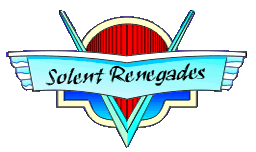The current Bios version of the card is displayed n GPU-Z
October 29, 2019. The one in the link above should be newer. The cards only arrived yesterday, so shouldn't that have the latest bios?
Let run a CMD prompt as administrator, navigate othe NVFlash directory NVFlash64 has the following commands.
-- Primary Commands --
Update VBIOS firmware: nvflash [options] <filename>
Save VBIOS firmware to file: nvflash [options] --save <filename>
Display firmware bytes: nvflash [options] --display [bytes]
Change the start address: nvflash [options] --offset [start]
Display firmware bytes in ASCII: nvflash [options] --string
Check for supported EEPROM: nvflash [options] --check
Display VBIOS version: nvflash [options] --version [<filename>]
List adapters: nvflash [options] --list
Compare adapter firmware: nvflash [options] --compare <filename>
Verify adapter firmware: nvflash [options] --verify <filename>
Verify adapter IFR firmware: nvflash [options] --verify --ifronly <filename>
Display GPU ECID/PDI: nvflash [options] --ecid
Display License information: nvflash [options] --licinfo <filename>
Generate a License Request File: nvflash [options] --licreq <filename>,<reqType>
Provide a HULK license file: nvflash [options] --license <filename>
List out all the PCI devices: nvflash [options] --lspci
Access PCI Configure register: nvflash [options] --setpci
Display tool building information:nvflash [options] --buildinfo
Display GMAC MCU version: nvflash [options] --querygmac
Update GMAC MCU firmware: nvflash [options] --proggmac <filename>.rom
Save GMAC MCU firmware to file: nvflash [options] --savegmac <filename>.rom
List GMAC MCUs: nvflash [options] --listgmac
Write protect EEPROM: nvflash [options] --protecton
Remove write protect: nvflash [options] --protectoff
nUpdate Inforom firmware: nvflash [options] --flashinforom <filename>.ifr
Save Inforom firmware to file: nvflash [options] --save <filename>.ifr
Backup InfoROM to embedded IB: nvflash [options] --backupinforom
Restore InfoROM from embedded IB:nvflash [options] --recoverinforom
Read Inforom OBD info to file: nvflash [options] --rdobd <filename>
Read Inforom OEM info to file: nvflash [options] --rdoem <filename>
Update Inforom OEM info: nvflash [options] --wroem <filename>
Read uGPU license file to file: nvflash [options] --rdulf <filename>
Update uGPU license file to IR: nvflash [options] --wrulf <filename>
Display help screen for LIC OP: nvflash [options] --lichelp
Read HULK license file to file: nvflash [options] --rdhlk <filename>
Update HULK license file to IR: nvflash [options] --wrhlk <filename>
Flash a license file: nvflash [options] --licflash <filename>
Read UPR object to file: nvflash [options] --rdupr <filename>
Flash a UPR file: nvflash [options] --wrupr <compute|graphics>.upr
List the GPU mode: nvflash [options] --listgpumodes
Set the GPU mode to graphics: nvflash [options] --gpumode graphics
Set the GPU mode to compute: nvflash [options] --gpumode compute
Add a power policy entry: nvflash [options] --addpp TGP limitRated 250000
Delete a power policy: nvflash [options] --delpp TGP limitRated
List all current power policies: nvflash [options] --listpp
Add a TGP app profile entry: nvflash [options] --addtgpapp SGEMM 60000 15000 900 500
Delete an app profile: nvflash [options] --delapp SGEMM
List all app profiles: nvflash [options] --listapp
nList GPU LED Lighting MCUs: nvflash [options] --listgpuled
Display GPU LED Lighting MCU firmware version: nvflash [options] --querygpuled
Flash GPU LED Lighting MCU firmware: nvflash [options] --proggpuled <filename>.rom
Save GPU LED Lighting MCU firmware to file: nvflash [options] --savegpuled <filename>.rom
Read CIE data from GPU LED Lighting MCU and save to file: nvflash [options] --rdciegpuled <filename>.csv
Write CIE data to GPU LED Lighting MCU: nvflash [options] --wrciegpuled <filename>.csv
Calibrate GPU LED clock tick:nvflash [options] --calibrategpuled <millisecond>
List bridge LED Lighting MCUs: nvflash [options] --listbridgeled
Display bridge LED Lighting MCU firmware version: nvflash [options] --querybridgeled
Flash bridge LED Lighting MCU firmware: nvflash [options] --progbridgeled <filename>.rom
Save bridge LED Lighting MCU firmware to file: nvflash [options] --savebridgeled <filename>.rom
Write persistent-RGB color to bridge board: nvflash [options] --wrpersrgb <R1>:<G1>:<B1>:<R2>:<G2>:<B2>
Read CIE data from bridge LED Lighting MCU and save to file: nvflash [options] --rdciebridgeled <filename>.csv
Write CIE data to bridge LED Lighting MCU: nvflash [options] --wrciebridgeled <filename>.csv
Calibrate bridge LED clock tick: nvflash [options] --calibratebridgeled <millisecond>
Read bridge ID ROM data from bridge board and save to file: nvflash [options] --rdbridgeid <filename>.rom
Write bridge ID ROM data to bridge board: nvflash [options] --wrbridgeid <filename>.rom
Need to disable the two cards we want to flash in windows device manager.
As we have more than one card, need to know the ID numbers so we flash the right one.
nvflash64 --list
NVIDIA Firmware Update Utility (Version 5.715.0)
Copyright (C) 1993-2021, NVIDIA Corporation. All rights reserved.
NVIDIA display adapters present in system:
<0> NVIDIA GeForce RTX 3070 Ti (10DE,2482,3842,3797) S:00,B:01,D:00,F:00
<1> Graphics Device (10DE,21C4,1462,C758) S:00,B:05,D:00,F:00
<2> Graphics Device (10DE,21C4,1462,C758) S:00,B:06,D:00,F:00
nvflash64 --index=1 --save TU116_Backup.rom
NVIDIA Firmware Update Utility (Version 5.715.0)
Copyright (C) 1993-2021, NVIDIA Corporation. All rights reserved.
Build GUID : CD2975E9A90D471BB6526ED029394450
IFR Subsystem ID : 1462-C758
Subsystem Vendor ID : 0x1462
Subsystem ID : 0xC758
Version : 90.16.4F.40.A9
Image Hash : B15DEF89D5C8E6D80CF86D3FAB66971B
Hierarchy ID : Normal Board
Build Date : 03/27/20
Modification Date : 04/08/21
UEFI Version : 0x50015 ( x64 )
UEFI Variant ID : 0x0000000000000009 ( TU1xx )
UEFI Signer(s) : Microsoft Corporation UEFI CA 2011
XUSB-FW Version ID : 0x71030001
XUSB-FW Build Time : 2019-05-16 18:12:54
InfoROM Version : G001.0000.02.04
InfoROM Backup : Present
License Placeholder : Present
GPU Mode : N/A
CEC OTA-signed Blob : Not Present
nvflash64 --index=1 MSI.GTX1660Super.6144.191113.rom