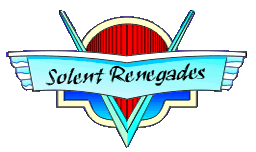Version 4.1.12, has been released this morning. So just going to do the upgrade this morning, then going to look into why it wont let me edit articles on the front page. Well it lets me edit, but after a couple of edits it no longer saves 
Upgrading forum to 4.1.12
- Thread starter TransAmDan
- Start date
Similar threads
- Alastair Crooks
- Auto Express