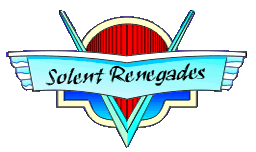In my quest to make the forum pages lad faster I have been installing things behind the scenes.
There are a fee which VBulletin will use as a caching system. There is eAccelerator, XCache, APC and Memcache. Reading a few threads on what others have used it was down to APC and XCache. Reading little more I came to the conclusion APC was a good start to try.
Linux is in a few different flavors so I need to find the install instructions for the CentOS that we are using. CentOS does seems fairly easy to install things.
APC (Alternate PHP Cache) is an free and open source cache for PHP code. The main goal of this module is to provide robust framework for caching and optimizing PHP code.
First, we need to install required packages called pecl, phpize and apxs commands, to installAPC using YUM package manager tool.
Install Dependency Packages for APC
First, we need to install required packages called pecl, phpize and apxs commands, to installAPC using YUM package manager tool.
yum install php-pear php-devel httpd-devel pcre-devel gcc make
Install APC Using PECL
Now we have all the needed packages to install APC. Here we use PECL command to install it. Please select default settings when asked.
pecl install apc
Run the following command to enable APC extension in Apache configuration.
echo "extension=apc.so" > /etc/php.d/apc.ini
Restart Apache Service for APC
Restart the Apache service to take new changes.
/etc/init.d/httpd restart
Verify APC Installation
Create a file phpinfo.php in Apache web root directory. For example/var/www/html/phpinfo.php.
vi /var/www/html/phpinfo.php
Add the following code to it. save and close.
Open any browser and type the following URL. You will see APC enabled configuration similar to below.
http://localhost/phpinfo.php
Enable PHP APC administration
To enable APC administration panel, copy the following file.
cp /usr/share/pear/apc.php /var/www/html/
Now open the file apc.php with VI editor.
vi /var/www/html/apc.php
Now set the username and password in the file apc.php as shown below.
Screenshot of the APC.PHP output
....
There are a fee which VBulletin will use as a caching system. There is eAccelerator, XCache, APC and Memcache. Reading a few threads on what others have used it was down to APC and XCache. Reading little more I came to the conclusion APC was a good start to try.
Linux is in a few different flavors so I need to find the install instructions for the CentOS that we are using. CentOS does seems fairly easy to install things.
APC (Alternate PHP Cache) is an free and open source cache for PHP code. The main goal of this module is to provide robust framework for caching and optimizing PHP code.
First, we need to install required packages called pecl, phpize and apxs commands, to installAPC using YUM package manager tool.
Install Dependency Packages for APC
First, we need to install required packages called pecl, phpize and apxs commands, to installAPC using YUM package manager tool.
yum install php-pear php-devel httpd-devel pcre-devel gcc make
Install APC Using PECL
Now we have all the needed packages to install APC. Here we use PECL command to install it. Please select default settings when asked.
pecl install apc
Run the following command to enable APC extension in Apache configuration.
echo "extension=apc.so" > /etc/php.d/apc.ini
Restart Apache Service for APC
Restart the Apache service to take new changes.
/etc/init.d/httpd restart
Verify APC Installation
Create a file phpinfo.php in Apache web root directory. For example/var/www/html/phpinfo.php.
vi /var/www/html/phpinfo.php
Add the following code to it. save and close.
<?php
// Show all information, defaults to INFO_ALL
phpinfo();?>
Open any browser and type the following URL. You will see APC enabled configuration similar to below.
http://localhost/phpinfo.php
To enable APC administration panel, copy the following file.
cp /usr/share/pear/apc.php /var/www/html/
Now open the file apc.php with VI editor.
vi /var/www/html/apc.php
Now set the username and password in the file apc.php as shown below.
http://localhost/apc.phpdefaults('ADMIN_USERNAME','apc');
// Admin Usernamedefaults('ADMIN_PASSWORD','Set-Password-Here');
// Admin Password - CHANGE THIS TO ENABLE!!!Type the following URL in the browser. You will get administration panel of APC.
Screenshot of the APC.PHP output
....
Last edited: