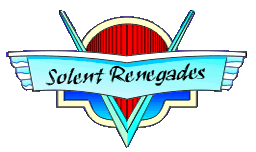Since the weekend about 19th Jan 2014, I've noticed excessive CPU load on the web sites server. Its the only website hosted on the server, so the problem should be all under my control. However tracking down the issue hasn't been easy. Spent a bit of time on it yesterday, thought I found the solution but the extra CPU load comes back from time to time. It may be fine for the 10 mins you are watching it, then check it again later and its back high for a few mins.
When i mean high, we are usually under 30% cpu load averaged across the two CPU's. It used to be as low as 8%. I don't mind it being under 70% but it does go over 300% when many pages are requested.
So when did this start to happen? well after the 7th Jan 2014 as I done that speed test in another thread. So it basically opened around 8 selected pages on the website and simulated 50 users doing that. It would load every page in under 1 second previously. However now it takes 20 seconds plus when 50 users are loaded. So something is seriously wrong. However the website didn't crash, just got very slow.
All since I installed this DBSEO plug in, http://www.solent-renegades.co.uk/recent-changes/10373-new-seo-plugin.html
However I disabled this plug in last night for about 5 mins (probably not long enough) and CPU load appeared to be better but probably my imagination as it did jump over 100% at times. The trouble is with disabling this plug in, is all the nice web page names it creates. If we turn it off all links to this website will no longer work.
Anyway sit tight, I'm looking into it.....
When i mean high, we are usually under 30% cpu load averaged across the two CPU's. It used to be as low as 8%. I don't mind it being under 70% but it does go over 300% when many pages are requested.
So when did this start to happen? well after the 7th Jan 2014 as I done that speed test in another thread. So it basically opened around 8 selected pages on the website and simulated 50 users doing that. It would load every page in under 1 second previously. However now it takes 20 seconds plus when 50 users are loaded. So something is seriously wrong. However the website didn't crash, just got very slow.
All since I installed this DBSEO plug in, http://www.solent-renegades.co.uk/recent-changes/10373-new-seo-plugin.html
However I disabled this plug in last night for about 5 mins (probably not long enough) and CPU load appeared to be better but probably my imagination as it did jump over 100% at times. The trouble is with disabling this plug in, is all the nice web page names it creates. If we turn it off all links to this website will no longer work.
Anyway sit tight, I'm looking into it.....