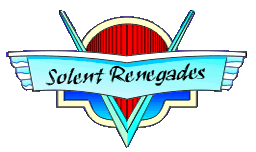Over the last week, well probably a bit longer, but mainly in the last week I've been wanting to speed up the website/forum. Trouble is the Vbulletin code that the forum run with is quite versatile, so where it soo flexible to allow plugins its not really optimised for speed.
I'm keen to make the website rank high in Google search, for this to work the pages not only need to have decent content, the page title can help. So VB SEO has been installed for many years, this basically changed the website name to something readable this is called URL Rewrite, else the page would be called something like forum.php?t=10, which isn't too nice. The next thing google likes to see is fast pages. This is a challenge. There is soo many things that effect it, some are beyond control unless large chunks of the forum are re-written. Moving to another forum would be a challenge and reveals its own sets of problems no only converting the database to the new forum type.
The Articles section is the CMS content management system by vBulletin, some of this is quite bad in the sense of picture rezising, pictures are served full size and your browser is shrinking them to fit. so its sending a very large image, every byte sent is time, so to make the pages faster the images need to be smaller to start with.
Analysing the using Google Pagespeed Insights Solent Renegades Car Club page.
So its quite poor, this is one of the worse pages due to the size of the images in the CMS not being served as thumbnails. also there is some Javasctipt that blocks the browser from rendering the page.
Google Pagespeed do a plug in for the server, which runs on top of of the Apache web server.
Turing page speed on., I now get this results in the page analyzing.
Analysing the Solent Renegades Car Club page.
So a lot less warnings, and no errors. So Google Pagespeed has certainly made a difference. Followed the download instructions. I'm running Centos 64 Bit
Once installed I let it run for a day. Before making any changes.
I'm keen to make the website rank high in Google search, for this to work the pages not only need to have decent content, the page title can help. So VB SEO has been installed for many years, this basically changed the website name to something readable this is called URL Rewrite, else the page would be called something like forum.php?t=10, which isn't too nice. The next thing google likes to see is fast pages. This is a challenge. There is soo many things that effect it, some are beyond control unless large chunks of the forum are re-written. Moving to another forum would be a challenge and reveals its own sets of problems no only converting the database to the new forum type.
The Articles section is the CMS content management system by vBulletin, some of this is quite bad in the sense of picture rezising, pictures are served full size and your browser is shrinking them to fit. so its sending a very large image, every byte sent is time, so to make the pages faster the images need to be smaller to start with.
Analysing the using Google Pagespeed Insights Solent Renegades Car Club page.
Optimize images
Properly formatting and compressing images can save many bytes of data.
- Optimize the following images to reduce their size by 108.8KiB (6% reduction).
- Losslessly compressing http://cdn.solent-renegades.co.uk/content/attachments/27174-035.jpg.html?cid=39 could save 30.2KiB (13% reduction).
- Losslessly compressing http://www.solent-renegades.co.uk/c...nsamdan-albums-burseldon-brickworks-2013.html could save 14.5KiB (6% reduction).
- Losslessly compressing http://cdn.solent-renegades.co.uk/c...samdan-albums-manhood-summer-show.html?cid=39 could save 12.8KiB (4% reduction).
- Losslessly compressing http://cdn.solent-renegades.co.uk/c...albums-worthing-2013-picture25536.html?cid=39 could save 12.8KiB (4% reduction).
- Losslessly compressing http://cdn.solent-renegades.co.uk/content/attachments/26740-137.jpg.html?cid=39 could save 12.6KiB (6% reduction).
- Losslessly compressing http://cdn.solent-renegades.co.uk/c...amdan-albums-american-dream-poole.html?cid=39 could save 9.5KiB (4% reduction).
- Losslessly compressing http://cdn.solent-renegades.co.uk/c...o_bwsmhyjrjdz_600x450-300x225.jpg.html?cid=39 could save 6KiB (9% reduction).
- Losslessly compressing http://cdn.solent-renegades.co.uk/c...60514094-southern-motor-show-2013.html?cid=39 could save 4.6KiB (5% reduction).
- Losslessly compressing http://cdn.solent-renegades.co.uk/content/attachments/26052-4731311624_e3c3069523_z.jpg.html?cid=39 could save 4.1KiB (2% reduction).
- Losslessly compressing http://cdn.solent-renegades.co.uk/images/solent-renegades-logo.gif could save 1.7KiB (17% reduction).
Eliminate render-blocking JavaScript and CSS in above-the-fold content
Your page has 9 blocking script resources and 3 blocking CSS resources. This causes a delay in rendering your page.
- None of the above-the-fold content on your page could be rendered without waiting for the following resources to load. Try to defer or asynchronously load blocking resources, or inline the critical portions of those resources directly in the HTML.
- Remove render-blocking JavaScript:
- http://cdn.solent-renegades.co.uk/yui/2.9.0/build/yuiloader-dom-event/yuiloader-dom-event.js
- http://cdn.solent-renegades.co.uk/yui/2.9.0/build/connection/connection-min.js
- http://cdn.solent-renegades.co.uk/clientscript/vbulletin-core.js
- http://cdn.solent-renegades.co.uk/clientscript/vbulletin_overlay.js?v=420
- http://cdn.solent-renegades.co.uk/clientscript/vbulletin_cms.js?v=420
- http://cdn.solent-renegades.co.uk/clientscript/vbulletin_ajax_htmlloader.js?v=420
- http://cdn.solent-renegades.co.uk/vbseo/resources/scripts/vbseo_ui.js
- http://cdn.solent-renegades.co.uk/clientscript/vbulletin_md5.js?v=420
- Use asynchronous versions of the following scripts:
- Optimize CSS Delivery of the following:
Enable compression
Compressing resources with gzip or deflate can reduce the number of bytes sent over the network.
- Enable compression for the following resources to reduce their transfer size by 64.8KiB (81% reduction).
- Compressing Solent Renegades Car Club could save 64KiB (81% reduction).
- Compressing http://www.solent-renegades.co.uk/ajax.php could save 834B (66% reduction)
So its quite poor, this is one of the worse pages due to the size of the images in the CMS not being served as thumbnails. also there is some Javasctipt that blocks the browser from rendering the page.
Google Pagespeed do a plug in for the server, which runs on top of of the Apache web server.
Turing page speed on., I now get this results in the page analyzing.
Analysing the Solent Renegades Car Club page.
Eliminate render-blocking JavaScript and CSS in above-the-fold content
Your page has 3 blocking CSS resources. This causes a delay in rendering your page.
- None of the above-the-fold content on your page could be rendered without waiting for the following resources to load. Try to defer or asynchronously load blocking resources, or inline the critical portions of those resources directly in the HTML.
- Optimize CSS Delivery of the following:
Leverage browser caching
Setting an expiry date or a maximum age in the HTTP headers for static resources instructs the browser to load previously downloaded resources from local disk rather than over the network.
Reduce server response time
- In our test, your server responded in 0.53 seconds. There are many factors that can slow down your server response time. Please read our recommendations to learn how you can monitor and measure where your server is spending the most time.
So a lot less warnings, and no errors. So Google Pagespeed has certainly made a difference. Followed the download instructions. I'm running Centos 64 Bit
Once installed I let it run for a day. Before making any changes.