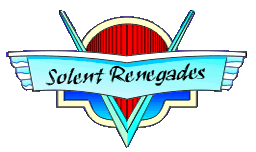Hello everyone,
Here's how to personalize RockAuto.co.uk for yourself and your vehicle:
-Create an account by clicking on the ?Log In or Create Account? link in the upper right hand corner of the website. This will allow you to see your order history. It's a good way to keep track of what and when maintenance repairs were performed. It shows you all the parts ? including the part number and the manufacturer ? you have purchased. This could come in handy when trying to sell your car because it's a record of all the new parts you've installed over the years.
-Click the Save icon (computer disc) in the catalog next to the engine size of your vehicle and follow the instructions to bookmark the link so the website goes directly to the location of your car in the catalog.
-Use the ?Available Carts? box in the upper right hand corner of the Shopping Cart page to create different shopping carts. It's an easy way to keep and save lists for different people, vehicles, or repairs. Click on the Envelope icon to send the shopping cart to yourself or others. Return to the shopping cart page simply by clicking on the link in the email.
And forum members have a discount code that can be used on http://www.rockauto.co.uk:
5% Discount Code: 44B94DA9E758D7
Expires: June 4th, 2014
Please enter this code in the ?How Did You Hear about Us? box to receive discount. Please note that orders using discount codes must be placed online and the discount code must be entered before an order is submitted to receive the discount. Phone orders are not eligible for discounts.
If you have a question about our parts or about an order, please check out our FAQ page (RockAuto Frequently Asked Questions) or send us an email at service@rockauto.com or call us at +001 608 661 1376.
Office Hours (GMT)
Mon - Thur 12 p.m. to 4 a.m.
Fri 12 p.m. to 3 a.m.
Sat 1 p.m. to 12 a.m.
Sun 2 p.m. to 10 p.m.
Here's how to personalize RockAuto.co.uk for yourself and your vehicle:
-Create an account by clicking on the ?Log In or Create Account? link in the upper right hand corner of the website. This will allow you to see your order history. It's a good way to keep track of what and when maintenance repairs were performed. It shows you all the parts ? including the part number and the manufacturer ? you have purchased. This could come in handy when trying to sell your car because it's a record of all the new parts you've installed over the years.
-Click the Save icon (computer disc) in the catalog next to the engine size of your vehicle and follow the instructions to bookmark the link so the website goes directly to the location of your car in the catalog.
-Use the ?Available Carts? box in the upper right hand corner of the Shopping Cart page to create different shopping carts. It's an easy way to keep and save lists for different people, vehicles, or repairs. Click on the Envelope icon to send the shopping cart to yourself or others. Return to the shopping cart page simply by clicking on the link in the email.
And forum members have a discount code that can be used on http://www.rockauto.co.uk:
5% Discount Code: 44B94DA9E758D7
Expires: June 4th, 2014
Please enter this code in the ?How Did You Hear about Us? box to receive discount. Please note that orders using discount codes must be placed online and the discount code must be entered before an order is submitted to receive the discount. Phone orders are not eligible for discounts.
If you have a question about our parts or about an order, please check out our FAQ page (RockAuto Frequently Asked Questions) or send us an email at service@rockauto.com or call us at +001 608 661 1376.
Office Hours (GMT)
Mon - Thur 12 p.m. to 4 a.m.
Fri 12 p.m. to 3 a.m.
Sat 1 p.m. to 12 a.m.
Sun 2 p.m. to 10 p.m.